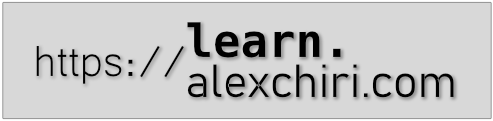How to setup WSL2 and Docker for WSL2 on Windows 10
KubernetesDockerMicroservicesWindows 10A quick tutorial on how to setup #WSL 2 (Windows Subsystem for Linux) and Docker for WSL2 on Windows 10.
Topics covered:
- Enable WSL in Windows 10
- Sign up for the Windows Insider Program
- Install and configure WSL2
- Install a couple of WSL distributions
- Install Docker Desktop with WSL2 backend
- Install and configure the new Windows Terminal (preview)
Useful links shown in the video:
- Slides: https://app.slidebean.com/p/eB09NFC64z/How-to-setup-WSL2-and-Docker-for-WSL2-on-Windows-10
- Official guide from Microsoft on installing WSL2: https://docs.microsoft.com/en-us/windows/wsl/wsl2-install
- Page for downloading updated linux kernel for WSL2: https://docs.microsoft.com/en-us/windows/wsl/wsl2-kernel
- Issue on WSL when trying to update the linux kernel and getting an error that suggests that WSL is not enabled (when in fact it is): https://github.com/microsoft/WSL/issues/5014
- Link to windows tool that can help us uninstall previous version of WSL Linux kernel and allow us to install the updated #Linux kernel for WSL: https://support.microsoft.com/en-us/help/17588/windows-fix-problems-that-block-programs-being-installed-or-removed
- Link to download Docker Desktop for Windows with WSL2 backend: https://docs.docker.com/docker-for-windows/wsl-tech-preview/